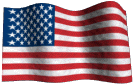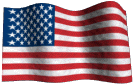
|
Support
>
FAQs
Frequently Asked Questions
|
| Mail |
| |
Can I check my e-mail over the web
|
|
A.
Yes, no problem. You can check your e-mail from anywhere in the world with a simple web browser. Simply go to the Customer Services area.
|
| |
Do you provide spam or virus filtering?
|
A. Absolutely. As many of you know already, spam and viruses are one of the biggest problems on the Internet today. Nearly 80% of the e-mails we see coming into our customers are spam.
At Valley we aggressively fight both spam and viruses. We utilize server-side filtering to trap this bad stuff before it ever gets to your computer. We also archive everything we trap so you can review it if you ever need to.
One side affect of our spam and virus fighting is that certain kinds of e-mail setups, especially for sending, are 'locked down'. For instance, you may discover that you cannot use our mail servers from a public WiFi hotspot. We apologize about these small inconveniences, but we definitely don't want Valley to become a SOURCE of spam so we have to run a tight ship.
|
| |
How do I check my MailGuard anti-spam/virus?
|
A.
Email is a tremendously convenient way to send information quickly
around the world. Unfortunately advertisers abuse this service by
sending unsolicited email commonly referred to as spam. Valley Internet
takes a proactive approach to stopping spammers by using the program
Maia Mailguard. It is very important to check Maia Mailguard on a
regular basis to ensure that you're not missing emails (also known as
false-positives). Maia Mailguard is an intelligent system in that it
learns from your input. If Maia Mailguard mistakenly counts an email as
spam then you can tell it to send it to your inbox and it wont block
that kind of email in the future.
To access Maia Mailguard, go to one of the following links:
http://mailguard.valleyint.com
http://www.valleyint.com/mailguard
Your
username is the first part of your email address. If your email address
was johndoe@valleyint.com then your username is johndoe. Your password
is your regular email password. After you successfully login you will
be presented with the following options:
[Stats]
This shows the overall statistics for your email box.
Suspected Ham
Email that has been delivered to your inbox and is not considered spam.
Confirmed Ham
Email that you have confirmed is good email.
False Positives
Emails that Maia Mailguard mistakenly tagged as spam.
Suspected Spam
Emails that Maia Mailguard believes are junk mail.
Confirmed Spam
Emails that you have confirmed as junk mail.
False Positives
Emails that were tagged as spam but are actually emails that you want to receive.
Whitelisted Items
Emails that were received because you added that person's email to your "whitelist."
Blacklisted Items
Items that were blocked because you added that person's email to your "blacklist."
Viruses/Malware
Emails that were blocked because they contained a virus or malicious piece of software.
Oversized Items
Items that were rejected because they were too big to be sent to your inbox.
[W/B List]
The
Whitelist/Blacklist feature is a very powerful way to control your
email. If you add "user@host.com" to the whitelist then any future
email from that address will automatically be delivered to your inbox
regardless if Maia Mailguard thinks it's spam or not. The reverse is
true for the blacklist. Any email from a blacklisted address will
automatically be rejected.
[View Spam]
Viewing
your spam on a regular basis is important to see if you've missed any
emails. You will be presented with a list of emails that have been
blocked. If one of the emails has been mistakenly set to spam, change
the category to "ham" and click the "Confirm the Status of these Items"
button at the bottom. Once you confirm the status of the emails they
will be removed from the suspected spam list.
[View Ham]
The
items in the View Ham list are emails that have already been delivered
to you. If one of these messages was in fact spam then change the
category to "spam" and that type of email will no longer be sent to
you. Once you're done click the "Confirm the Status of these Items"
button at the bottom.
|
| |
|
| DSL |
| |
| No Questions or Answers were found for this FAQ. |
|
| Hosting |
| |
| No Questions or Answers were found for this FAQ. |
|

Whats New?
Merger
April 1, 2006 -> Fidalgo Networking acquires Valley Internet
Read More...
|